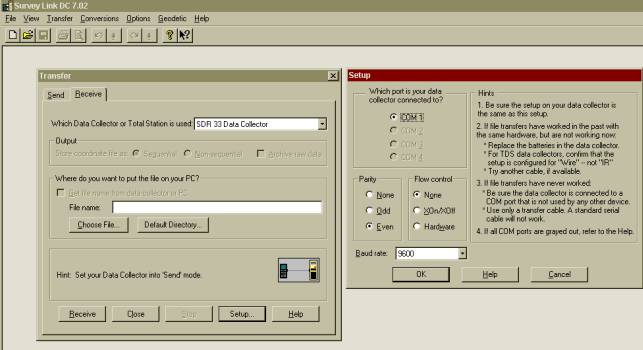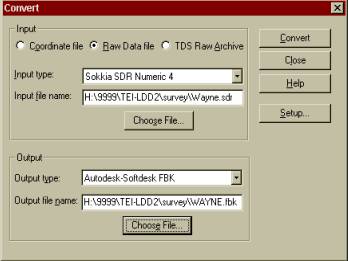Data Collection Link
|
| Main Page | Data Collection | Figures | Description Keys | Data Collection Link | Import a fieldbook | Create a surface |
Download a file from a Collector or Total Station: |
|
To download in the Data Collection Link select “Transfer”. Make sure the settings for you computer’s COM port match those of the collector and the Settings in the Data Collection Link. If you have trouble downloading check the settings first to be sure they match. Also you must initiate the Data Collection Link so it is receiving before you hit “Send” on the Collector. |
|
|
|
Convert
a RAW file to a Field Book: After downloading a RAW file you need
to convert it to a Field Book (.FBK) file so that the field connectivity
codes can be interpreted by LDD to make linework. For a Sokkia SDR33 the conversion could be done as follows: |
|
|
|
|
|
There are conversions for many types
of collectors. Select the
collector you are using and be sure you convert it to a Field Book (.FBK)
file. Some collectors may
require first converting to TDS format and then converting the TDS file to
a Field Book file. All conversions are done from the screen shown above. You can then import
the field book. It is important that the Data
Collector settings be correct before you perform the conversion
however, so that you get linework only between “like codes” and not
all points. |