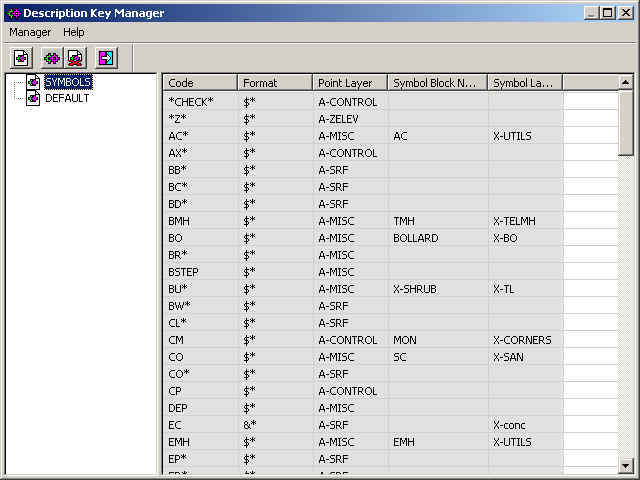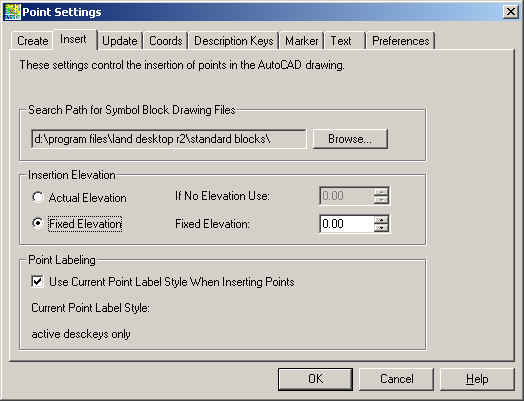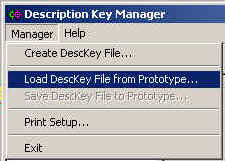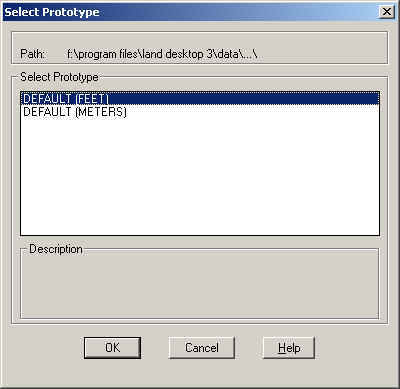Description Keys
|
|
| Main Page | Data Collection | Figures | Description Keys | Data Collection Link | Import a fieldbook | Create a surface | |
| Overview: | |
| Description keys allow points to be imported to designated layers with designated symbols attached according to point descriptions. The descriptions can also be changed via the description key by changing the Format. In LDD1 the description key file is located in the prototype cogo directory, typically C:\ LandDesktop \ Data \ Prototypes \ any prototype name\ DescKey \ Anyfilename.mdb, in LD2 and above it is stored in the project cogo\DescKey folder. | |
| The Description Key Manager is used to Add, Delete or Edit description key files: | |
 |
|
| The format is as follows (wildcards are allowed): | |
|
|
|
|
The fields from left to
right are: Point Raw
Description, Matching format, Layer to place point on, Symbol to use
(blank if none), Layer to place symbol on The current layer is used
in all cases if a match is not found.
If the layer does not
exist it is created. Symbols are inserted
scaled up by the drawing’s Ltscale so they must be created at one to
one. Symbol’s will be taken
from those existing in the drawing. It is possible to use Symbol Manager
symbols but this site does not cover that method. Settings: In Point Settings the "Use Current Point Label Style..." box must be checked before importing a fieldbook: |
|
|
|
|
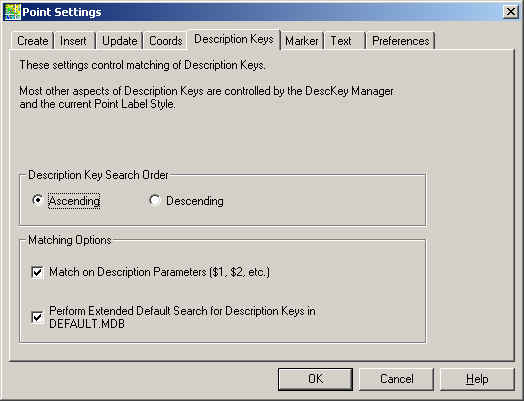 |
|
|
Point Label styles It is recommended that you have a point label style set up as follows to allow symbol insertion… |
|
|
|
|
|
To load the correct description key file (Description key files may be loaded from other prototypes, you could have several, browse to the prototype yours was placed in): |
|
|
|
|
|
That is all you need to do
to prepare the description keys. The next likely step is to check your Data
Collector settings. |
|
| Back to Top | |