| Data Collection Techniques |
|
| Main Page | Data Collection | Figures | Description Keys | Data Collection Link | Import a fieldbook | Create a surface | |
| The examples on this page are based
upon Sokkia SDR33 Data Collectors. Techniques for other collectors may differ slightly. You
should refer to your collector manuals or contact AutoDesk for specifics. |
|
|
Overview: Field connectivity codes
inserted into point descriptions and as notes in the field can automate
the creation of linework and drastically reduce the amount of time involved
in base plan creation. The
linework created can also be used to create all the breaklines for a
surface. Typical codes used are: B Begin a
figure R Recall a
point number C3 Create a
curve through the next three points When a field
book (.FBK) is created from a RAW file the codes are removed from the
point descriptions (or interpreted from the notes) and the resultant field
book contains commands LDD uses to create the linework upon import.
Crews can collect data at random, using the codes as either part of
the description or entered as notes in the data collector or total
station. |
|
| To start a figure in the field:
When locating a top of curb (called TC1) for example you could code the first TC1 location as B TC1. Thereafter any point description that begins with TC1 will be connected with a polyline. You can start every unique line as you encounter them in the field and can have as many open figures as necessary. |
|
|
1000 B TC1 1001 B BC1 1002 TC1 1003
BC1 |
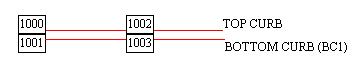 |
|
Double coding in the field: |
|
|
1000 B CL1 1001 CL1 Note B CL2 Note R 1001 1002 CL1 Note B CL3 Note R 1002 |
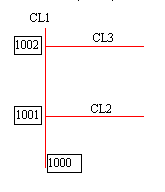 |
| You can then go back and locate the rest of CL2 and CL3 and the connectivity is maintained. Recalling the previous point located makes certain that the figures will intersect and there will be no gaps. | |
|
Adding curves in the field: To insert a curve: |
|
|
1000 BC1 Note C3 Note R 1000 1001 BC1 1002 BC1 |
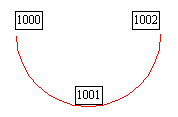 |
| Back to Top | |